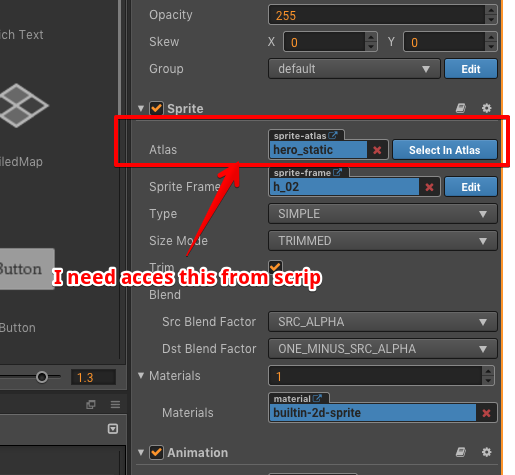Hello, I’ve seen this error appear on the forums more than a handful of times, so I thought I’d share my own method of fixing it. Warning: The reason for this error is many sided, and my reason was due to a rookie mistake. This post is simply meant to inform someone who might be making the same mistake.
While running through the tutorial pages, I was able to successfully install and build the HelloWorld program. However, the 2nd tutorial (Decepticon sprite) seems to resolve to the following error when I build the application:
Undefined symbols for architecture x86_64:
"BlahBLahblAh", referenced from:
AppDelegate::applicationDidFinishLaunching() in AppDelegate.o
ld: symbol(s) not found for architecture x86_64
clang: error: linker command failed with exit code 1 (use -v to see invocation)
This is a highly ambiguous error. For me, after about 2 hours of despair, I discovered that the problem was that XCode doesn’t update the source files and folders within its file navigator… You’re supposed to bring files into the project manually. I’ve never used XCode before, so I was writing my code in a separate IDE and and just using XCode as my builder; therefore it was not detecting any of the changes I had been making to the project directory from my separate IDE.
Thankfully this is the only error I’ve encountered thus far and I feel like I got it easy up until now. Let’s hope that trend continues!